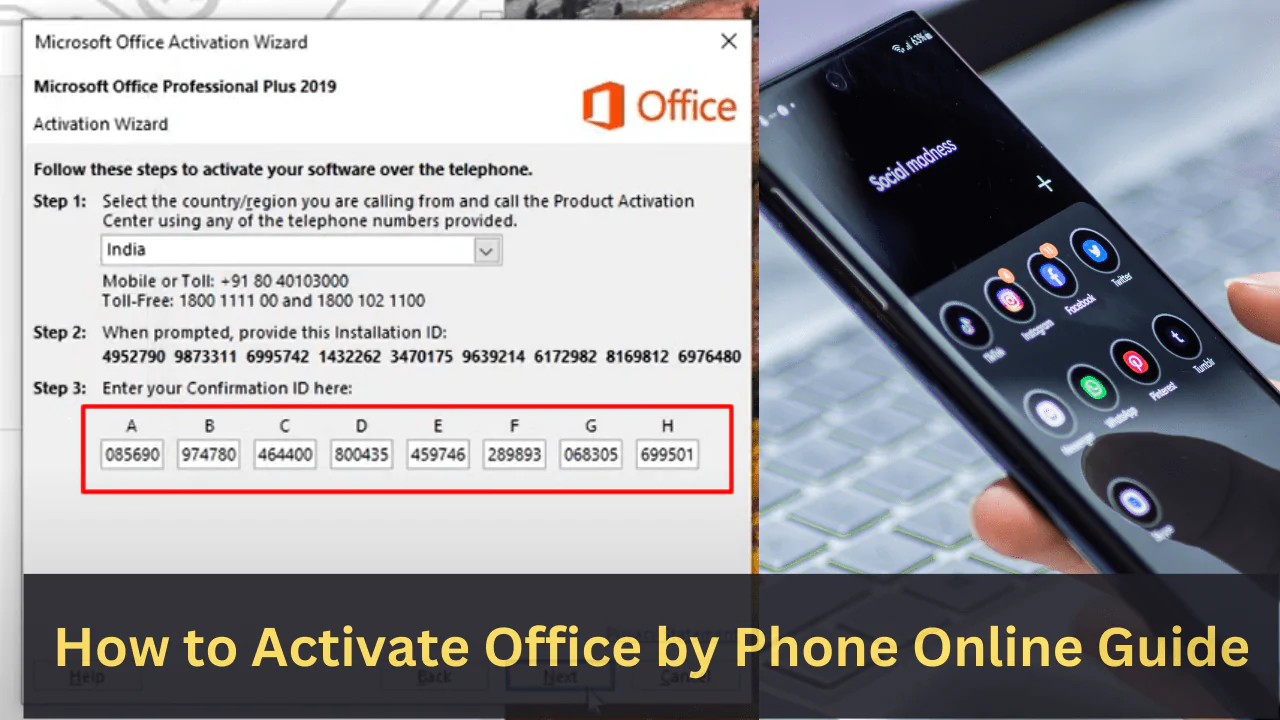There are two methods available. You can activate Office by phone and using the internet. Generally, you can activate Office software throughout the internet process. But whenever you face an issue, you have to use the phone activation process to activate the office. If you don’t know and looking for how to activate Office by phone online guide, then you are in the right post. Below we share every detail you need to follow to complete the process of activation office throughout the phone.
Process of Activate Office by Phone
Download Office
Download the latest Office program according to your choice. You can download the ISO image file from the official Microsoft website. Below is the list of the Microsft Office software with direct download links:
Install the Office Program
To install the office software on your devices, locate and open the folder where you download the office iso, run the iso and click on the Setup.exe file to Install the MS Office Software on your device. If your device fillup the minimum system requirement, it will install easily. We have a guide about installing office 2021 pro plus. Check it out if you can’t install office.
Activate Office Using Phone
Once you’ve confirmed that Office Pro Plus is successfully installed on your device, open the software and run the activation wizard. You will see a screen where you can input the product key. Enter your product key there. If you don’t have one, buy one. When you enter your activation key on the next window, it will give you two options, one is activated online and the other is phone activation. Choose the second to activate the office 2021 software by telephone.
On the next screen, you will get two methods to activate the office. One is you can activate by a direct phone call. If you follow this method, select the given number and make a call and when a customer representative receives the call and asks for the installation ID, tell them the ID. They will check it and give you an office activation key. But if you want to activate by a third-party website, then follow the steps written below:
1. Select the telephone activation process ( I want to activate the software by telephone) and press the next button.

2. Select your country/region accordingly because the activation center tracks your telephone number according to your country code. You will get two numbers. Select the toll-free number.

3. To avoid the voice call method, you must copy the installation ID and visit the third-party website GetCID. Input the Microsoft office professional plus 2019 confirmation id properly, fill up reCaptcha and press to GET button.

4. In the final step, copy the Confirmation ID, paste it on the activation widget and press the Next button. If you input all the processes appropriately, you successfully activate Microsoft Office.

Hope this article helps you to understand the process of activating the office using the phone. Our technical team can help to do this, but you have to buy one office 2021 professional plus key from us. Also, We have more relevant articles on our website. Check them: