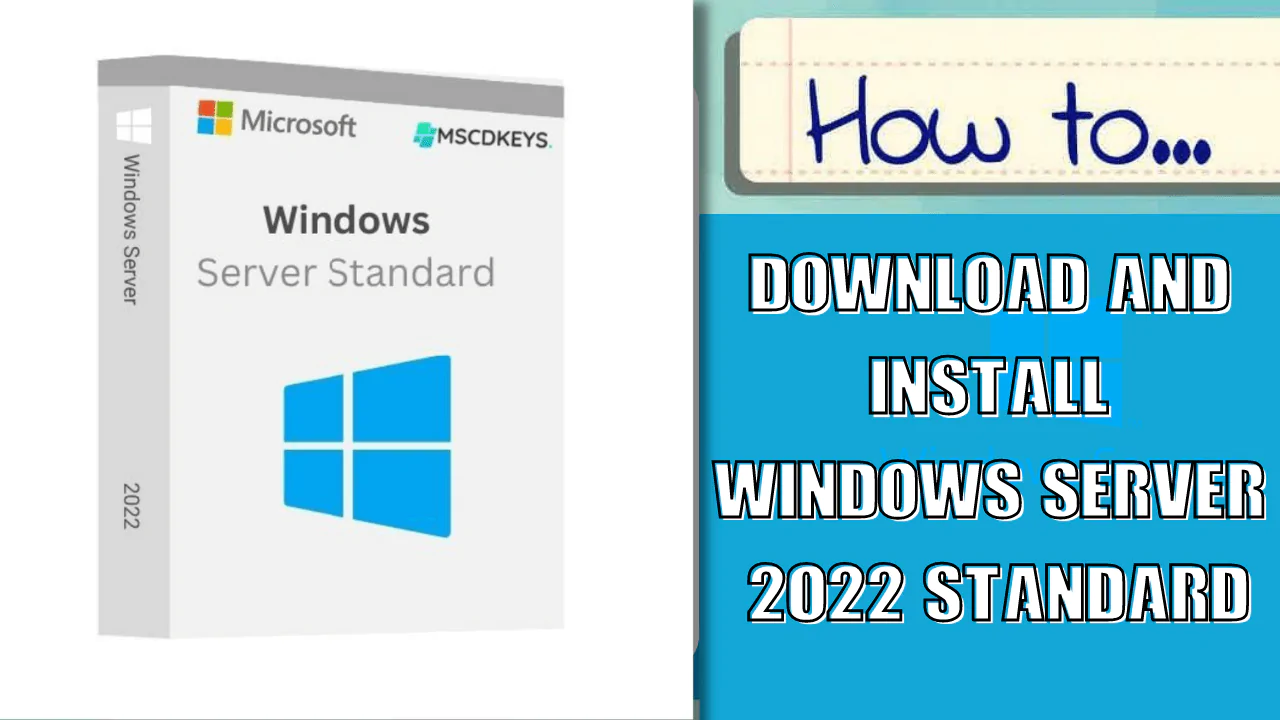The latest version of Windows Server 2022 Standard was released on August 18, 2021. Windows Server 2022 has come in three different editions: Standard, Data Center, and Essential. This article will help you to understand the server 2022 standard, its features, and the method to server 2022 standard download, installation and windows server 2022 activation process.
Windows Server 2022 Standard
Microsoft launched the Windows Server 2022 Standard for minimally virtualized or physical settings. Aside from a few small differences, the features of Windows Server 2022 Standard are mostly the same as those of the Datacenter Edition. For example, Storage Replica can only be used with a single partnership, a single resource group, and a 2 TB volume in the Standard edition. The Standard edition server can only run as a guest while inheriting activation, just like the Datacenter edition server. Also, the Standard edition doesn’t support software-defined networking or the Storage Spaces Direct software-defined storage feature.
The Standard edition can only run two operating systems per license, so a Standard edition server can run a parent operating system, one Hyper-V virtual machine, or one Hyper-V virtual machine. The Standard edition restricts two operating systems per license; therefore, a Standard edition server can run a parent operating system, one Hyper-V virtual machine, or one Hyper-V virtual machine.
Features of Windows Server 2022 Standard
Secured-Core Server
Use strong threat prevention and multi-layer security from the chip to the cloud, including hardware, firmware, and the operating system, to stop possible attack vectors before they happen. To start Windows Server safely and reduce risk from firmware vulnerabilities, it uses TPM 2.0 and System Guard. A secured-core server has characteristics like virtualization-based security (VBS).
Secure Connectivity to Business-Critical Assets
A further layer of security is added during transport by securing connectivity. The update includes industry-standard AES-256 encryption with support for the server message block (SMB) protocol and faster and more secure encrypted Hypertext Transfer Protocol (HTTPS) connections.
Change Applications into Cloud-Ready Solutions
Thanks to Server 2022, Kubernetes on Windows can now do more in computing, networking, and storage. Enhanced container networking features in Windows Server 2022 make it easier to use Kubernetes on Windows. This is because platform networking is more reliable, and plugins for container networking are supported. With Deployed Workloads on Kubernetes, you can protect Linux and Windows services with new tools built in. This makes the network more secure.
Improved Usability for Kubernetes on Windows
Using containers, microservices, and the new Nano Server, users can turn their existing apps into solutions that work in the cloud and help developers build new apps. Many of the cloud-efficient features found in Microsoft Azure data centers will also be available in your data center. It can be operated with an automated and resilient operating system.
Added Layers of Security
Increase security and lower risk with numerous defenses built-in. Use the extra security measures that the operating system has added to help keep security from being broken. Help keep your virtual machines, apps, and data safe by stopping attacks that could be harmful.
System Requirments for Windows Server 2022 Standard
First, ensure your device meets the minimum system requirements for installing Windows Server 2022 Standard. Let’s have a look:
- CPU socket: 1.4 GHz (64-bit processor) or faster for single core
- Memory (RAM): 2GB
- Hard disks and available storage space: 160GB hard disk with a 60GB system partition
- Network adapter: Gigabit Ethernet adapter (10/100/1000baseT PHY/MAC)
- Internet: Some functionality may require Internet access (fees may apply) or a Microsoft account
- Supported Client operating systems: Windows 10, Windows 8.1, Windows 8, Windows 7, Macintosh OS X versions 10.5 to 10.8.
- Router: A router or firewall that supports IPv4 NAT or IPv6.
How to download Windows Server 2022 Standard?
You can find the ISO file on Microsoft Official Website. Go to the website and search for Server 2022 Standard. But we have an easy solution for you. We already found the iso file and attached the file to this article. To start the download process of the windows server 2022 iso file, click the download now button below.
Download Server 2022 Standard ISO
Process of Install and Windows Server 2022 Activation?
The process is the same as the windows operating system. You have to boot a USB drive using boot software. It will copy the iso file on that USB. If you don’t know how to make a boot USB, we have an article about how to make a bootable USB using Rufus. If you are using a mac device, read this article first: Download Rufus for Mac – Best 8 Alternatives To Boot USB on Mac. When you have a boot USB, you can use it to install server 2022. The process is similar to the clean windows installation. If you don’t know the installation process then check out our other blog post.
If you already install server 2022 then you need to activate the server. To activate Windows Server 2022, you must input the server 2022 standard product key. Instead of a product key, you can only access some of the features of the Server 2022 standard. You have the key then input the key and activate your server. If you don’t have any product activation key, then check our store for a cheap server 2022 standard license key.

Want to get a Windows server 2022 torrent link? Stay with us. You will get the update soon.